Come with us as we explore the fascinating volcanic landscape looping around the southern coast of the Big Island!
Shaka Guide is your perfect companion with turn-by-turn directions, information on what to do & see, and a truckload of interesting stories and Hawaiian legends of this amazing island!
Rated the #1 best GPS tour app for Hawaii with over 6,000+ raving reviews and 200,000+ downloads.
Why you need it:
✅ You don't need service because you can download the tours & use them offline
✅ Much cheaper than a tour bus at only $19.99 for lifetime access
✅ Save time planning your trip because we have the best stops lined up
✅ Freedom to stop and go as you please, unlike a tour bus where you are confined to the pre-determined route (no fun!)
✅ Hear cool and fun stories along the way (and some corny joke's that might make you laugh)
*Download the Shaka Guide app to access your purchased tours.*
New York City
Explore
 Unique Activities
Unique Activities
 Transfers & Transportation
Transfers & Transportation
 Tours, Sightseeing & Cruises
Tours, Sightseeing & Cruises
 Entry Tickets
Entry Tickets
 Sporting Events
Sporting Events
 Good for Small Groups
Good for Small Groups
 Seasonal & Holiday Tours
Seasonal & Holiday Tours
 Walking Tours
Walking Tours
 Outdoor Activities
Outdoor Activities
 Limitied Availability Tours
Limitied Availability Tours
 LGBT Friendly Tours
LGBT Friendly Tours
 Family-friendly Activities
Family-friendly Activities
 Wildlife Activities
Wildlife Activities
 Solo Travelers' Tours
Solo Travelers' Tours
 Food & Drinks
Food & Drinks
 Travelers recommend
Travelers recommend
 Good for Groups
Good for Groups
 Top Activities
Top Activities
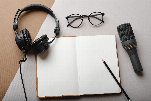 Guided Audio Tours
Guided Audio Tours
 Art, Culture & History
Art, Culture & History
 Attractions to explore
Attractions to explore
 Sustainable Tours
Sustainable Tours
 Limousine Transfers
Limousine Transfers
 Donut Walking Tour
Donut Walking Tour
 Virtual Experiences
Virtual Experiences
 Additional fees
Additional fees
 DSA non-compliant
DSA non-compliant
 Unique Activities
Unique Activities
 Transfers & Transportation
Transfers & Transportation
 Tours, Sightseeing & Cruises
Tours, Sightseeing & Cruises
 Entry Tickets
Entry Tickets
 Sporting Events
Sporting Events
 Good for Small Groups
Good for Small Groups
 Seasonal & Holiday Tours
Seasonal & Holiday Tours
 Walking Tours
Walking Tours
 Outdoor Activities
Outdoor Activities
 Limitied Availability Tours
Limitied Availability Tours
 LGBT Friendly Tours
LGBT Friendly Tours
 Family-friendly Activities
Family-friendly Activities
 Wildlife Activities
Wildlife Activities
 Solo Travelers' Tours
Solo Travelers' Tours
 Food & Drinks
Food & Drinks
 Travelers recommend
Travelers recommend
 Good for Groups
Good for Groups
 Top Activities
Top Activities
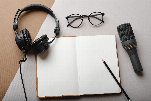 Guided Audio Tours
Guided Audio Tours
 Art, Culture & History
Art, Culture & History
 Attractions to explore
Attractions to explore
 Sustainable Tours
Sustainable Tours
 Limousine Transfers
Limousine Transfers
 Donut Walking Tour
Donut Walking Tour
 Virtual Experiences
Virtual Experiences
 Additional fees
Additional fees
 DSA non-compliant
DSA non-compliant




 en
en
 Russian
Russian
 French
French
 Polish
Polish
 Ukrainian
Ukrainian
 Serbian
Serbian

















 More
More


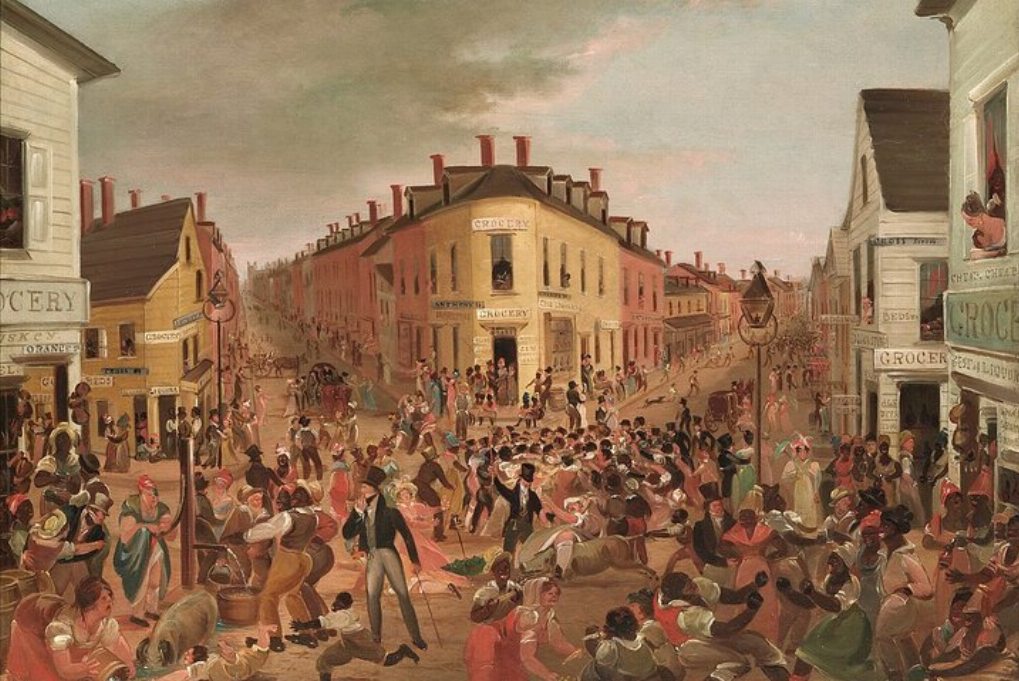
 Continue with Google
Continue with Google
 Continue with Facebook
Continue with Facebook
 Continue with Twitter
Continue with Twitter

