Keep your trip to New York City affordable by purchasing the VIP Shop & Dine4Less Card City Hopper, which offers up to 25% off the entire food portion of your bill for up to four people at participating restaurants, Attractions and Retail Outlets. The card is valid for 90 days from the first day of use and is accepted hundreds of participating restaurants, attractions and retail outlets on and off the Strip and throughout the expanded network of participating cities.
Though the list of participating restaurants and venues is subject to change, the VIP Shop & Dine 4Less Card always offers a great deal at a variety of popular restaurants, attractions and retail outlets and is a great deal for any trip to Vegas, big or small.
All VIP Shop & Dine 4Less Cards are valid in New York City, Las Vegas, Orlando and other participating areas added to the network
Please note: only one (1) card for up to four (4) people is required.
New York City
Explore
 Unique Activities
Unique Activities
 Transfers & Transportation
Transfers & Transportation
 Tours, Sightseeing & Cruises
Tours, Sightseeing & Cruises
 Entry Tickets
Entry Tickets
 Sporting Events
Sporting Events
 Good for Small Groups
Good for Small Groups
 Seasonal & Holiday Tours
Seasonal & Holiday Tours
 Walking Tours
Walking Tours
 Outdoor Activities
Outdoor Activities
 Limitied Availability Tours
Limitied Availability Tours
 LGBT Friendly Tours
LGBT Friendly Tours
 Family-friendly Activities
Family-friendly Activities
 Wildlife Activities
Wildlife Activities
 Solo Travelers' Tours
Solo Travelers' Tours
 Food & Drinks
Food & Drinks
 Travelers recommend
Travelers recommend
 Good for Groups
Good for Groups
 Top Activities
Top Activities
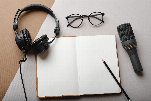 Guided Audio Tours
Guided Audio Tours
 Art, Culture & History
Art, Culture & History
 Attractions to explore
Attractions to explore
 Sustainable Tours
Sustainable Tours
 Limousine Transfers
Limousine Transfers
 Donut Walking Tour
Donut Walking Tour
 Virtual Experiences
Virtual Experiences
 Additional fees
Additional fees
 DSA non-compliant
DSA non-compliant
 Unique Activities
Unique Activities
 Transfers & Transportation
Transfers & Transportation
 Tours, Sightseeing & Cruises
Tours, Sightseeing & Cruises
 Entry Tickets
Entry Tickets
 Sporting Events
Sporting Events
 Good for Small Groups
Good for Small Groups
 Seasonal & Holiday Tours
Seasonal & Holiday Tours
 Walking Tours
Walking Tours
 Outdoor Activities
Outdoor Activities
 Limitied Availability Tours
Limitied Availability Tours
 LGBT Friendly Tours
LGBT Friendly Tours
 Family-friendly Activities
Family-friendly Activities
 Wildlife Activities
Wildlife Activities
 Solo Travelers' Tours
Solo Travelers' Tours
 Food & Drinks
Food & Drinks
 Travelers recommend
Travelers recommend
 Good for Groups
Good for Groups
 Top Activities
Top Activities
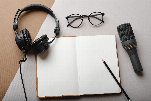 Guided Audio Tours
Guided Audio Tours
 Art, Culture & History
Art, Culture & History
 Attractions to explore
Attractions to explore
 Sustainable Tours
Sustainable Tours
 Limousine Transfers
Limousine Transfers
 Donut Walking Tour
Donut Walking Tour
 Virtual Experiences
Virtual Experiences
 Additional fees
Additional fees
 DSA non-compliant
DSA non-compliant




 en
en
 Russian
Russian
 French
French
 Polish
Polish
 Ukrainian
Ukrainian
 Serbian
Serbian










 More
More







 Continue with Google
Continue with Google
 Continue with Facebook
Continue with Facebook
 Continue with Twitter
Continue with Twitter

